Introduction
In digital advertising, competition is fierce. Simply launching a Google Ads campaign doesn’t guarantee visibility or engagement. To stand out, you need insights into how your ads perform against competitors. Google Ads Auction Insights is the tool that provides this valuable data, helping you optimise your campaigns and refine your strategy.
What Are Auction Insights?
Auction Insights offer a clear comparison of your ad performance against competitors. Key metrics include:
- Impression Share: How often your ads appear versus their potential. A low share suggests room for better visibility.
- Top of Page Rate: The percentage of your ads appearing at the top of search results.
- Absolute Top of Page Rate: How often your ads secure the very top position.
- Overlap Rate: How frequently your ads and competitors’ ads show together.
- Position Above Rate: How often competitors’ ads rank higher than yours.
- Outranking Share: The percentage of times your ad outperforms or replaces a competitor’s.
A Real-World Example
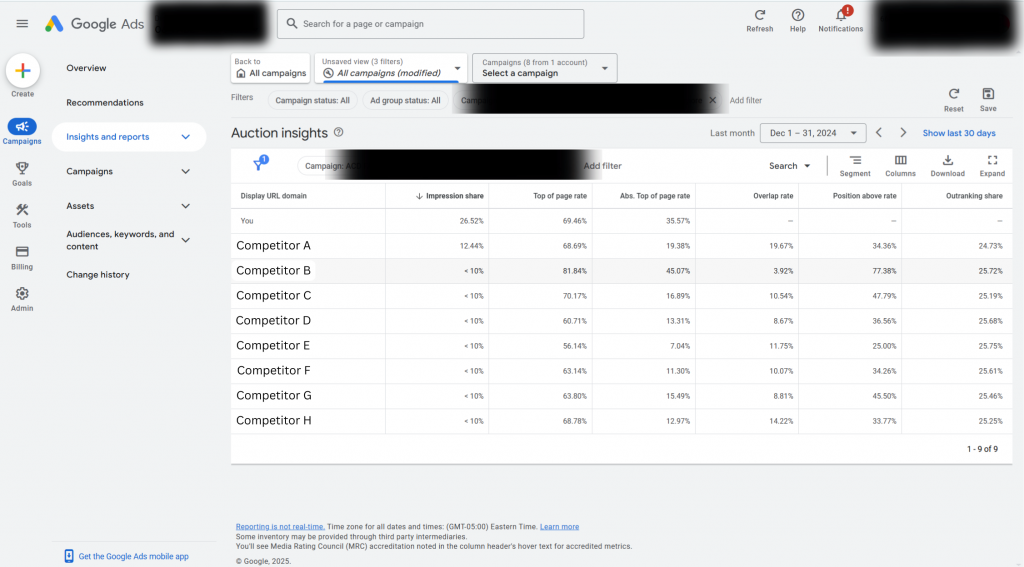
- Impression Share
- Our ads appeared in 26% of eligible auctions, outperforming competitors like Competitor A (12.44%). There’s potential to improve further by optimising bids and keywords.
- Top of Page Rate
- With a 69.56% rate, our ads have strong visibility, but Competitor B leads at 81.84%. Enhancing Quality Score and bidding strategies can close this gap.
- Absolute Top of Page Rate
- Securing the top spot in 35.57% of auctions is respectable but trails Competitor B’s 45.07%. Better bidding and keyword strategies can help improve this.
- Overlap Rate
- Competitor B has a low overlap rate (3.99%), suggesting minimal direct competition. This presents opportunities to dominate less-competitive auctions.
- Position Above Rate & Outranking Share
- Competitor B often ranks higher in 77.38% of auctions and has a strong outranking share (25.63%). Adjusting bids, improving ad copy, and boosting Quality Scores could bridge this gap.
A key takeaway: Review Competitor B’s ads and create better ones. Test new strategies like aggressive bidding or improving keyword Quality Scores to increase competitiveness.
How to Use Auction Insights
Accessing Auction Insights:
- Log into Google Ads and click on Campaigns.
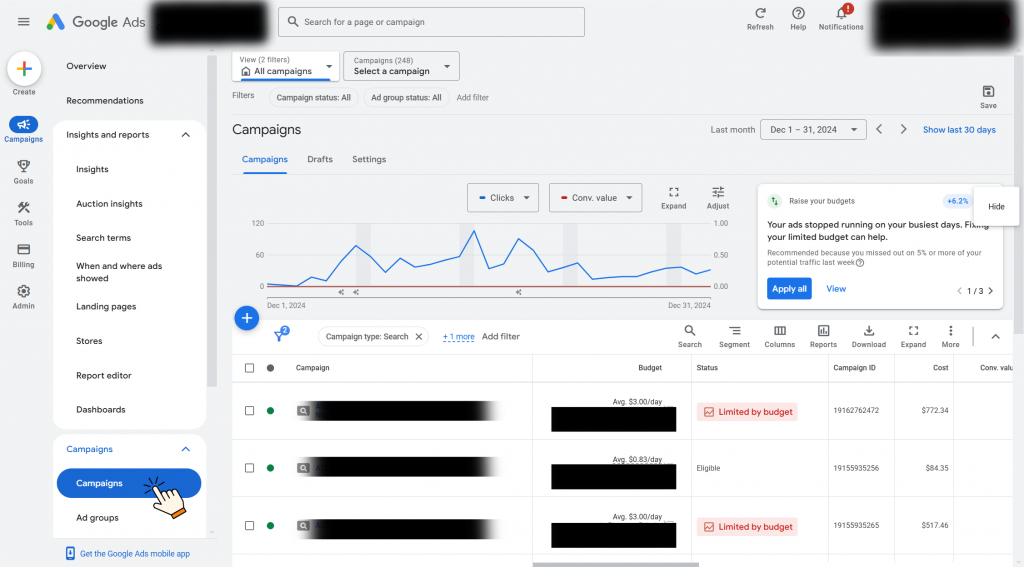
- Select a campaign or ad group and navigate to “Auction Insights” in the top menu.
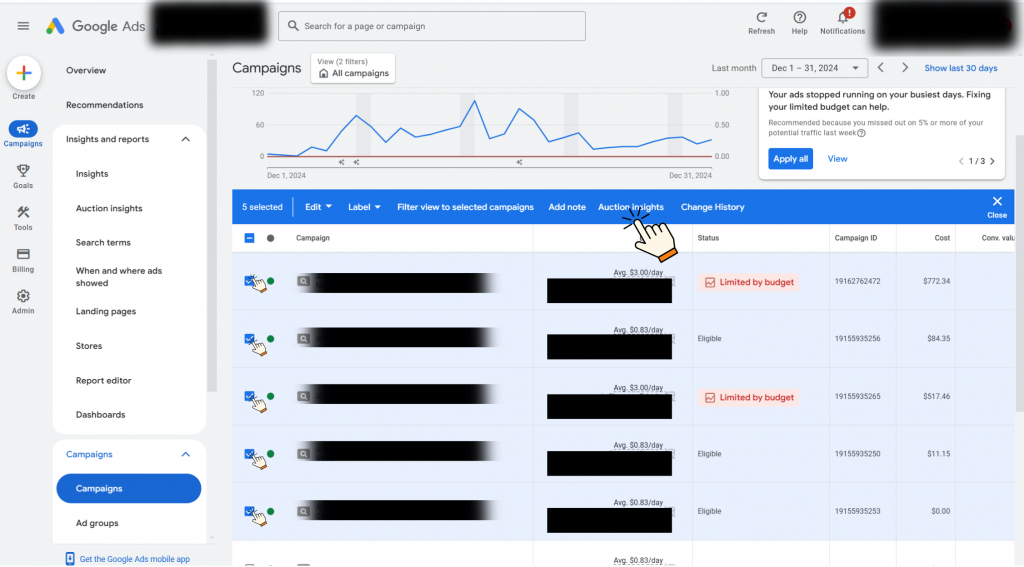
- You are now on the “Auction Insights” dashboard and now it’s time analise your own data.
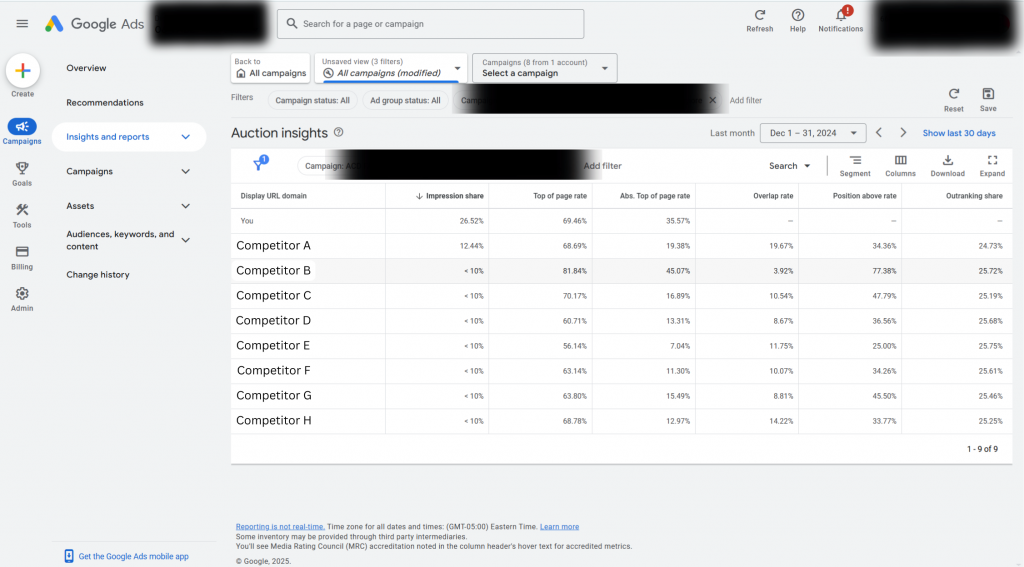
Actionable Tips for Campaign Success
- Boost Impression Share: Identify low-performing keywords, enhance relevance, and adjust bids.
- Secure Top Positions: Focus on achieving higher Top of Page and Absolute Top of Page Rates by improving ad quality.
- Analyse Overlap Rates: Target or differentiate from competitors with high overlap.
- Compete for Higher Positions: Refine bids and ad strategies to outrank key competitors.
- Study Outranking Trends: Learn from competitors to improve your campaign tactics.
Conclusion
Google Ads Auction Insights provide a roadmap to outperform competitors. By analysing metrics like Impression Share, Top of Page Rate, and Overlap Rate, you can build smarter strategies for improved visibility and engagement.
Start using Auction Insights today to optimise your campaigns and drive better results. Success in digital advertising is just a few insights away!